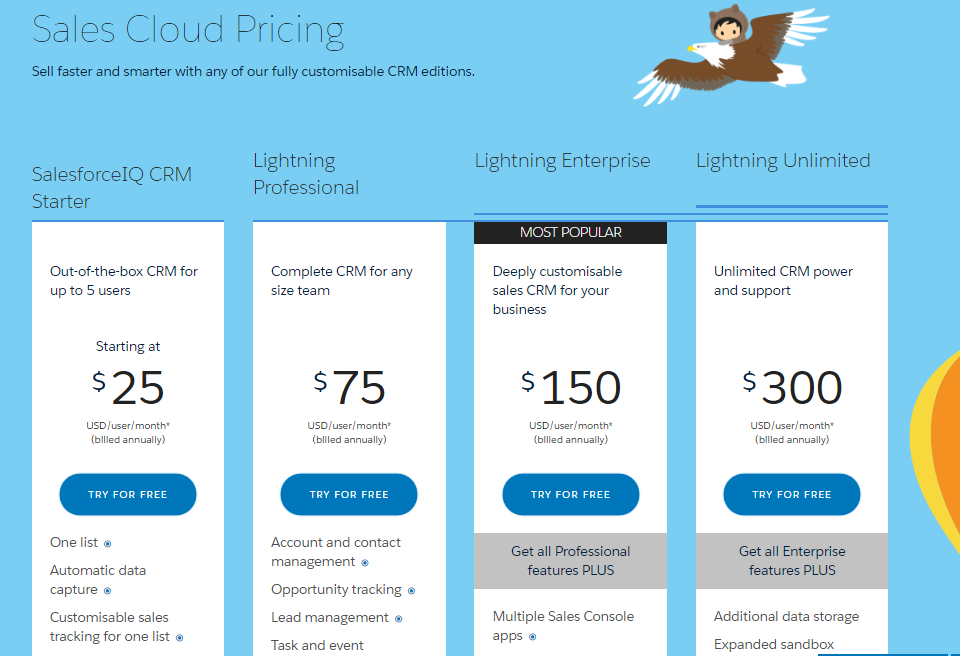SaaS pricing models explained
In this section we will focus on pricing models. The Pricing Model configuration section is one of the most important aspects of product configuration. Since it directly influences your product sales, it is important to understand which the most common pricing models available on the platform.
You can deeply customize the pricing model for your product in Cloudesire (for example, you can add extra resources to your product), but the choice of the right pricing model is not always easy. That's why in the following paragraphs you will find an introduction to the most used pricing models in SaaS businesses.
Available pricing models
There are many different basic pricing models that you can implement in Cloudesire. To define a pricing model, you need at least one product into your catalog. Select the product, then "Edit" and go to the "Plans" tab. You can edit or add new plans to your product.
Freemium model
The Freemium model is a good way to find new customers for your application. With this model, you allow customers to use your application with basic features for free and switch to premium features in paid plans.
The challenging aspect is that you need to find ways to push customers to switch to premium versions: this means that you need to define the pricing model with at least two product versions and understand which features of your product could push users to pay. For example, premium version could include more users, more credits, more storage or more services than the free version: you need to understand which is the right hook.
Examples of SaaS business using this model are Hootsuite and Dropbox.
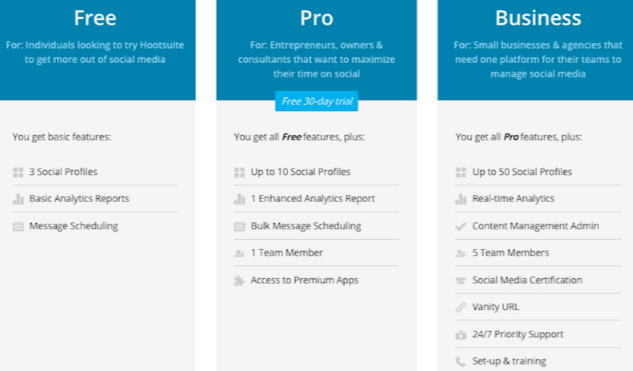
Pay-as-you-go model
Pay as you go model means that your users pay only for what they use, so it's a good choice if you want to reduce the entry barrier for customers. This offers flexibility to customers, but your product needs to have an effective metering system. Also, you need to understand how to segment your offer. Usually, you lower the price of items for larger volumes, so that users are pushed to buy more items to save money.
iStock is an example of Pay as you go pricing model
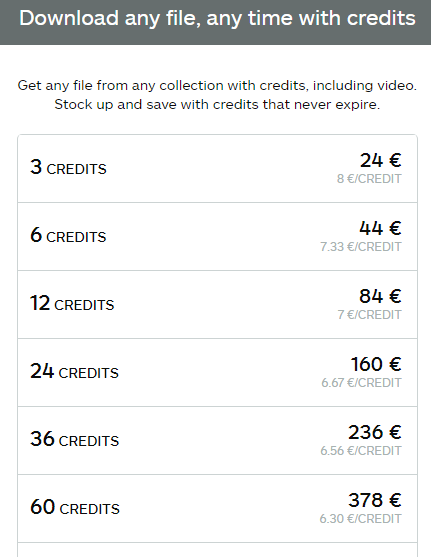
Pay-per-use model
Pay-per-user model means that your customers move up and down the tier automatically, so the cost scales according to how they use the product. For example, you pay 30$/month up to 10 users and 50$/month up to 15 users. The challenging aspect of this model is that you do not have a constant flow of revenues, they can move up and down and it's not predictable.
Slack is an example of a SaaS business that follows this model.
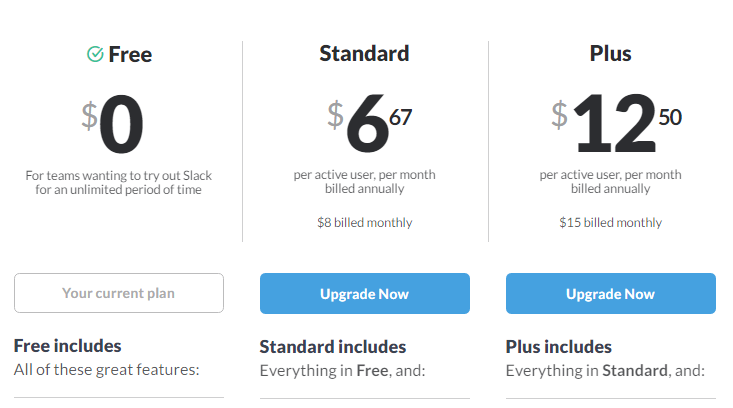
Fixed-Pricing model
The Fixed Pricing model is a good way to offer different versions of your product to different targets and generate consistent revenues. If you have a product that can target different customers and you can define different pricing tiers, you could benefit from the fixed pricing model.
For example, you could create a silver version for freelance professionals, a gold version for small companies and a platinum version for large companies.
Hubspot is a successful example of business that offers a fixed pricing model.
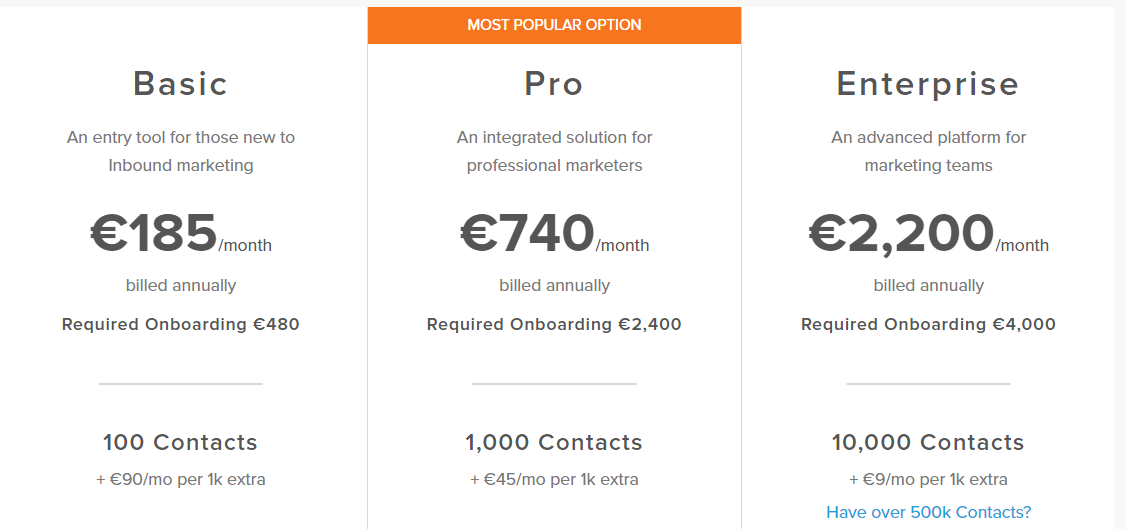
Features-Based model
Feature Based model means that you create different pricing tiers based on features. The challenging aspect of this model is that you need to identify which features add to each tier, so that customers are willing to pay up to get them.
Salesforce is an example of a business that offers a feature based model.