CSP products onboarding
Cloudesire can be used as cloud Billing Engine for Microsoft Direct CSPs to automate the selling of Office 365 licenses, Azure subscriptions and so on.
This section describe how to onboard and start selling Microsoft product via its Cloud Solution Provider (CSP) program on the marketplace.
The platform supports one CSP account per marketplace (currently a vendor cannot use their own Partner Center credentials). The platform administrator configures the credentials, imports CSP products into the marketplace catalog and assigns them to a particular software vendor account.
Reselling of a particular product by different entities is still possible via the channel management feature.
Prerequisites
- CSP production/sandbox account credentials
- Cloudesire white-label platform
Import CSP products
As a platform admin, access the Catalog section into the Control Panel.
Click on the Import Microsoft product button to start the two-steps wizard to import a new CSP product into the marketplace catalog.
The first step of the wizard involves the following things:
- Select a product type between licence and azure marketplace
- Search a CSP product by name
- Decide a name for the new product that will be exposed on the marketplace catalog
- Assign a company that will be responsible of managing the product
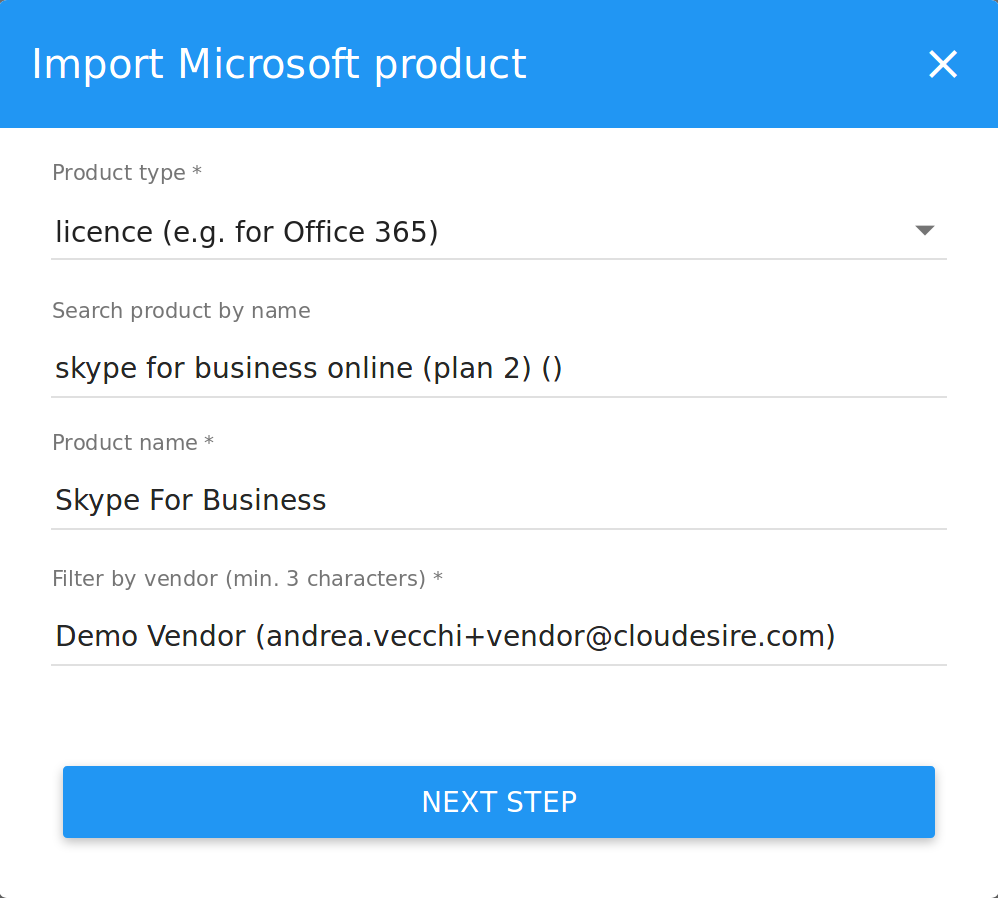
CSP product types
The platform supports selling three different type of products:
- License type is for license-based products on the XLS price list published every month by Microsoft (e.g. Office 365).
- Azure marketplace type is for VM-based products available on the Azure marketplace by third-party vendors.
- ARM template type is a deployment of one or more VM provisioned from a JSON descriptor.
On the second step of the wizard, the selected CSP product offer id or azure metadata is showed to confirm that the selected product is correct, and it's possible to decide an initial pricing.
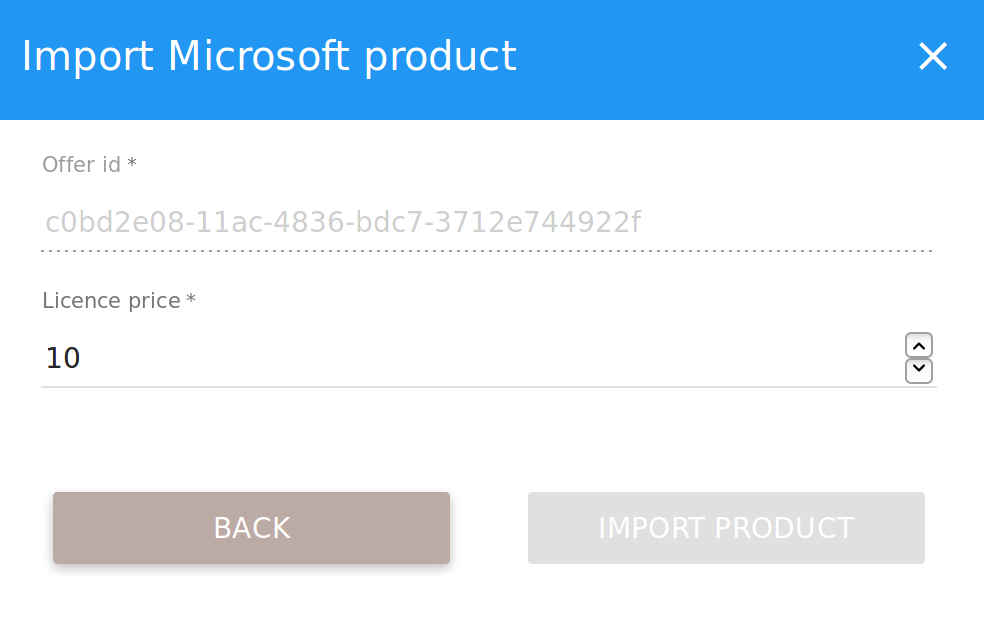
Product details customization
Once the product is imported, it can be customized as with any other product present in the catalog (logo, description, and so on), and additional Extra Resources can be added at your choice.
Trial support
To enable trial support for a specific plan, an integration metadata entry should be
configured with key partnerCenterTrialOfferId and as value the preferred offer-id
of type TRIAL for the same product type.
